maddielr17
20.10.2021 •
Arts
Arrange the steps that need to be followed when creating a magazine cover.
Your final design is complete. Save the file.
Enhance the main image by adding or removing colors.
Adjust the font, color, and size of the masthead to make
it look good along with the main image.
Create a new document.
Make the desired changes or enhancements.
Add the remaining parts, such as dateline, setting line,
cover lines, and so on.
Scale the image to fit the cover size.
Now that you have the design ready, select Print
Preview to check the effectiveness of the cover
design.
Create a background layer and fill it with a color.
Print the cover and see if the design looks good
on paper.
Create a new layer and add the masthead on
top of the cover design.
You can experiment with the font, color, and size
of these magazine cover parts to create a good
impact on the cover design.
Create a new layer and paste your cover or main image.
Create a new layer and add the main cover line
in a large font, and in a font different from the
masthead.
You may want to change or enhance certain elements,
such as color and font, when you see the print preview.
PUT THEM IN ORDER



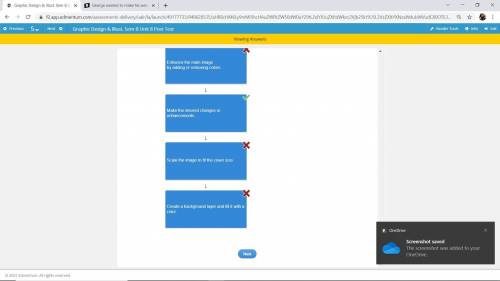
Solved
Show answers
More tips
- F Food and Cooking Delight for Gourmets: How to Prepare Liver Pate...
- S Style and Beauty How to braid friendship bracelets?...
- H Health and Medicine Mercury Thermometer Danger: What to do when a thermometer breaks?...
- F Food and Cooking Which Calamari Salad is the Most Delicious?...
- S Society and Politics 10 Tips for Boosting Your Self-Esteem...
- F Food and Cooking The Most Delicious and Simple Fish in Batter Recipe...
- H Health and Medicine What is Autism? Understanding the Basics of This Neurodevelopmental Disorder...
- P Philosophy How to Develop Extrasensory Abilities?...
- S Style and Beauty Don t Sacrifice Your Brows: How to Properly Pluck Stubborn Hairs...
- W Work and Career 10 Best Ways To Find A Job: Tips To Land Your Dream Job...
Answers on questions: Arts
- H Health After she suffered a stroke, mrs. jacobitz had so much difficulty speaking that she had to communicate by writing. this suggests that her brain damage occurred in...
- B Business (Yield to maturity) A bond s market price is $900. It has a $1 comma 0001,000 par value, will mature in 1414 years, and has a coupon interest rate of 1111 percent annual...
- E English Rev.S.00 change as indicated.I. They played volleyball (ges/Nol2. We are singing a song (neg)3She writes a letter (neg)...

Ответ:
La respuesta correcta para esta pregunta abierta es la siguiente.
¿Qué hace falta para comprender que todos somos diferentes y ver que eso más bien es valioso y positivo?
Lo que hace falta es apertura, respeto y tolerancia.
Esos tres elementos nos ayudan a entender que la diversidad es un regalo de esta vida ya que en la diversidad existen los contrastes que nos ayudan a evaluar lo que tenemos, lo que queremos, lo que nos agrada, lo que nos agrada, y nos da la opción de buscar aquello que nos atrae porque no lo tenemos o no lo conocíamos.
El respeto a los demás es básico para entender la diversidad. Luego, la tolerancia nos invita a reconocer que la diversidad es algo natural de la vida y se aprecia en todas las creaciones. Con tolerancia, respetaré aquello que no es como yo.
La apertura entonces, significa la disposición para observar nuevas cosas, entenderlas aunque no esté de acuerdo con ellas, y finalmente contemplarlas como una opción una vez que llegue a conocer más de ellas.